OpenBSD 6.9 on Protecli 6 Port Firewall
Table of Contents
I’ve had a homelab for a while. And an old printer. And a wifi network. And a office network. Up until now it’s been a bit of a free for all, everything was connected to everything else with no limitations or isolation. That’s probably not great security-wise. Also…all this ransomware talk…it’s concerning. Looks like it’s time to implement some network isolation. So I bought a six port fanless firewall and put OpenBSD on it.
Protecli 6 Port
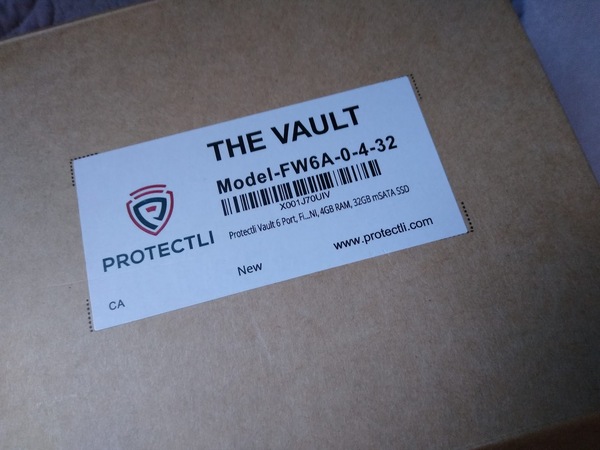
The device was about $500, which is pricey. But I wanted 6 ports.
What I bought:
Protectli Vault 6 Port, Firewall Micro Appliance/Mini PC - Intel Dual Core, AES-NI, 4GB RAM, 32GB mSATA SSD
What it has:
THE VAULT: Secure your network with a compact, fanless & silent firewall. Comes with US-based Support & 30-day money back guarantee!
CPU: Intel Dual Core Celeron 3865U, 64 bit, 1.8GHz, 2MB Smart Cache, Intel AES-NI hardware support
PORTS: 6x Intel Gigabit Ethernet NIC ports, 4x USB 3.0, 1x RJ-45 COM, 1x HDMI
COMPONENTS: 4GB DDR4 RAM, 32GB mSATA SSD
COMPATIBILITY: Firewalls tested with pfSense, untangle, OPNsense and other popular open-source software solutions.
The CPU isn’t great, there are definitely better options, but it started to get to expensive. I think this CPU will be fine for my purposes.
Install OpenBSD
I installed via the com port. I used a USB to serial adapter connected to my Linux workstation.
To connect:
sudo screen /dev/ttyUSB0 115200
I downloaded the OpenBSD 6.9 img file and dded it to a USB device.
Then plugged that device into the Protecli.
Next I set the BIOS in the Protecli to be “legacy only”, othewise OpenBSD will give this error:
probing: pc0 com0 mem[352K 280K 2153M 83M 1M 1776M]
disk: hd0 hd1*
>> OpenBSD/amd64 BOOTX64 3.57
boot>
cannot open hd0a:/etc/random.seed: No such file or directory
booting hd0a:/6.9/amd64/bsd.rd: 3818189+1590272+3878376+0+704512 [109+288+28]=0x989530
entry point at 0x1001000
So get into the BIOS by pressing the DEL key when the box is booting up. Then change to “legacy only” and OpenBSD should boot.
Once OpenBSD boots up, enter the following to setup the com port.
stty com0 115200
set tty com0
From there you should be good to install. I just use all the defaults for now.
Here you can see all six ports:
# ifconfig | grep em
em0: flags=8802<BROADCAST,SIMPLEX,MULTICAST> mtu 1500
em1: flags=8802<BROADCAST,SIMPLEX,MULTICAST> mtu 1500
em2: flags=8802<BROADCAST,SIMPLEX,MULTICAST> mtu 1500
em3: flags=8802<BROADCAST,SIMPLEX,MULTICAST> mtu 1500
em4: flags=8802<BROADCAST,SIMPLEX,MULTICAST> mtu 1500
em5: flags=8802<BROADCAST,SIMPLEX,MULTICAST> mtu 1500
Conclusion
I haven’t put this into use yet, but I should soon. I’m assuming it’s going to work fine, but I’ll update this post after I’ve used it for a while.




