Wireguard, Dante, and Firefox
Table of Contents
I usually proxy my Firefox through to a remote server running in a public cloud. Typically I just do that with ssh.
e.g. I run the below in a separate terminal and just leave it open. (I could have used autossh, but never quite got around to it.)
ssh -D 8888 remote-vpn
Then Firefox is configured to use the local proxy. Note that I set it to proxy DNS as well.
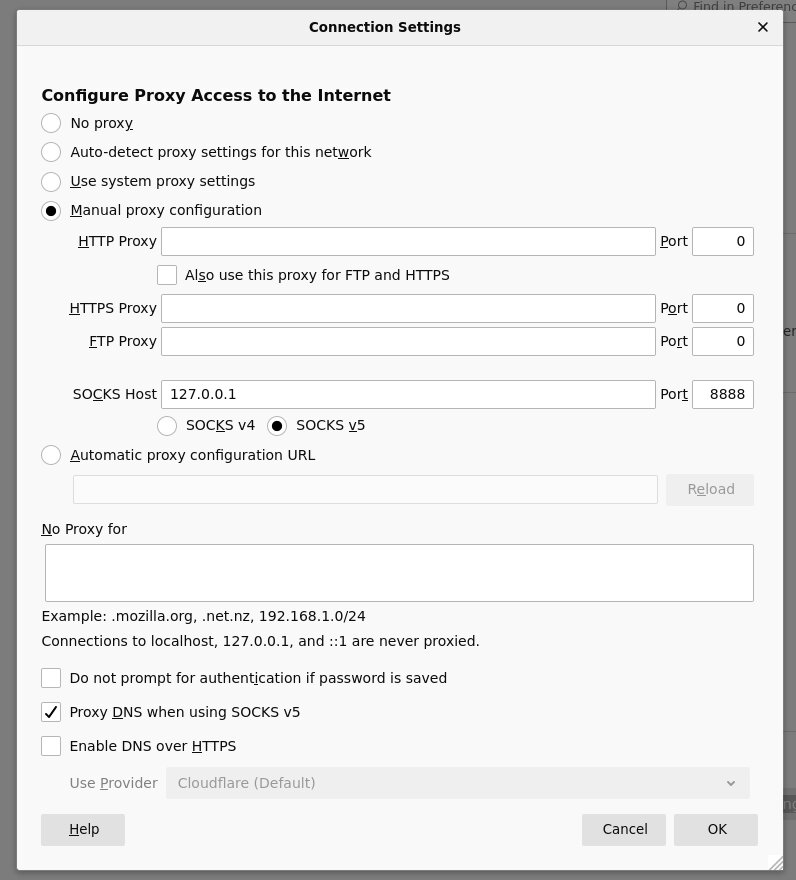
It’s a bit of a weird setup, but it’s simple and I’m used to it.
Wireguard Instead of ssh
I’ve been using Wireguard in another situation, and decided it’s time to move from a manually setup ssh command to letting wireguard take care of it.
On local laptop:
# pwd
/etc/wireguard
# cat wg0.conf
[Interface]
Address = 192.168.100.3/32
PrivateKey = <redacted>
ListenPort = 21842
[Peer]
PublicKey = <redacted>
Endpoint =<redacted>:<redacted>
AllowedIPs = 192.168.100.1/32
PersistentKeepalive = 25
On the remote server. Note that I’m enabling/disabling nat for the wg0 interface IP based on whether the wg0 interface is up or down.
# cat wg0.conf
[Interface]
Address = 192.168.100.1/24
PrivateKey = <redacted>
ListenPort = <redacted>
PostUp = iptables -t nat -A POSTROUTING -s 192.168.100.1/32 -o eth0 -j MASQUERADE
PostDown = iptables -t nat -D POSTROUTING -s 192.168.100.1/32 -o eth0 -j MASQUERADE
[Peer]
PublicKey = <redacted>
AllowedIPs = 192.168.100.3/32
iptables config. OF course packets must be forwarded too.
# sysctl net.ipv4.ip_forward
net.ipv4.ip_forward = 1
# iptables -L -n -t nat
Chain PREROUTING (policy ACCEPT)
target prot opt source destination
Chain INPUT (policy ACCEPT)
target prot opt source destination
Chain OUTPUT (policy ACCEPT)
target prot opt source destination
Chain POSTROUTING (policy ACCEPT)
target prot opt source destination
MASQUERADE all -- 192.168.100.1 0.0.0.0/0
On the laptop, enable and start wg0.
sudo systemctl enable wg-quick@wg0
sudo systemctl start wg-quick@wg0
And I’m now connected:
$ sudo wg show
interface: wg0
public key: <redacted>
private key: (hidden)
listening port: <redacted>
peer: <redacted>
endpoint: <redacted>
allowed ips: 192.168.100.1/32
latest handshake: 1 minute, 44 seconds ago
transfer: 149.80 MiB received, 10.38 MiB sent
persistent keepalive: every 25 seconds
ssh is convenient because it can do proxying without any extra work. But that is not so with wireguard. I need a second proxy system. In this case, the easiest thing to use seemed to be dante.
I’ve configured danted in /etc/danted.conf. (This configuration could probably use some improvement.)
NOTE: Only listening on wg0. Don’t put it on the external interface.
# cat /etc/danted.conf
logoutput: /var/log/socks.log
internal: wg0 port = 1080
external: wg0
clientmethod: none
socksmethod: none
user.privileged: root
user.notprivileged: nobody
client pass {
from: 0.0.0.0/0 to: 0.0.0.0/0
log: error connect disconnect
}
client block {
from: 0.0.0.0/0 to: 0.0.0.0/0
log: connect error
}
socks pass {
from: 0.0.0.0/0 to: 0.0.0.0/0
log: error connect disconnect
}
socks block {
from: 0.0.0.0/0 to: 0.0.0.0/0
log: connect error
}
Configure firefox.
NOTE: Firefox I guess doesn’t support user/password for proxies? Very weird.
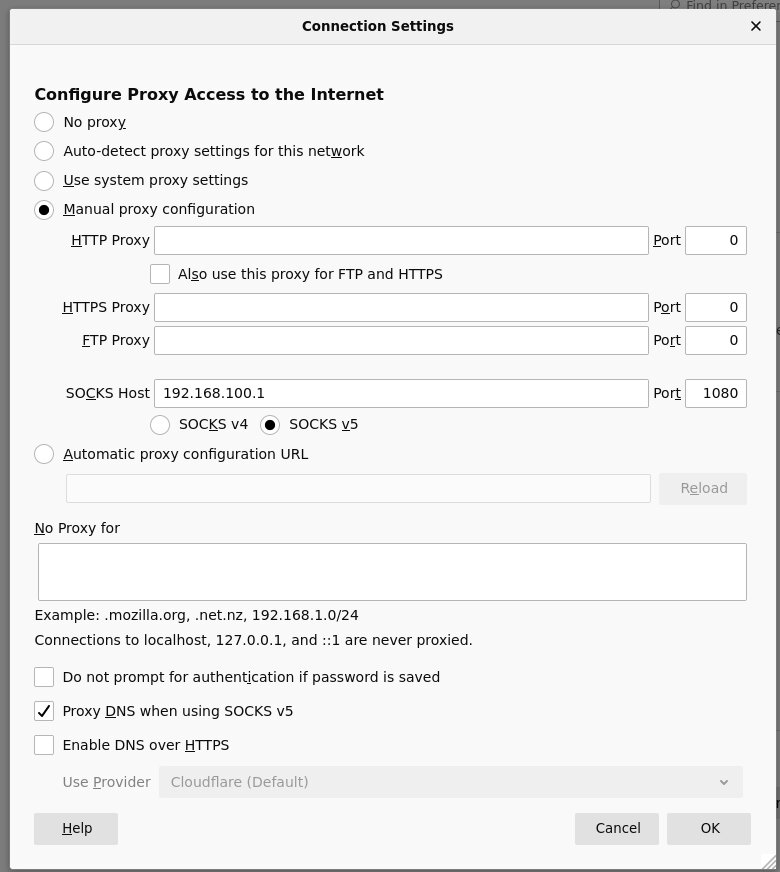
Sessions through dante. Note the “nobody” user.
# lsof -Pni :1080 | head
COMMAND PID USER FD TYPE DEVICE SIZE/OFF NODE NAME
danted 683 nobody 26u IPv4 609554 0t0 TCP 192.168.100.1:1080->192.168.100.3:56096 (ESTABLISHED)
danted 685 nobody 20u IPv4 609980 0t0 TCP 192.168.100.1:1080->192.168.100.3:56166 (ESTABLISHED)
danted 685 nobody 22u IPv4 609961 0t0 TCP 192.168.100.1:1080->192.168.100.3:56160 (ESTABLISHED)
danted 685 nobody 58u IPv4 622465 0t0 TCP 192.168.100.1:1080->192.168.100.3:57406 (ESTABLISHED)
danted 30447 nobody 9u IPv4 575223 0t0 TCP 192.168.100.1:1080 (LISTEN)
danted 32313 nobody 12u IPv4 619529 0t0 TCP 192.168.100.1:1080->192.168.100.3:57080 (ESTABLISHED)
danted 32313 nobody 16u IPv4 612166 0t0 TCP 192.168.100.1:1080->192.168.100.3:56324 (ESTABLISHED)
danted 32313 nobody 22u IPv4 610614 0t0 TCP 192.168.100.1:1080->192.168.100.3:56212 (ESTABLISHED)
danted 32313 nobody 62u IPv4 618755 0t0 TCP 192.168.100.1:1080->192.168.100.3:57010 (ESTABLISHED)
Conclusion
Using ssh was definitely simpler, but I wanted to try something else, specifically wireguard. But this means 1) setting up wireguard (FYI: is an out of tree kernel module), 2) adding a proxy and 3) configuring nat. At least one valuable option in using wireguard is that I can send all traffic through wireguard if I want to. I’m not right now, but I could.
That said, I need to do some more work related to the proxy configuration, and whether dante is really the best option here. I’ll experiment with this setup for a while and determine if there are better options. Do I recommend this setup? I think wireguard is an important technology, but I don’t have a great understanding of it yet. So, of course, your mileage may vary.
PS. I also need to check on ipv6 support for this setup, but I don’t think my home internet provider supports it (lol).




