

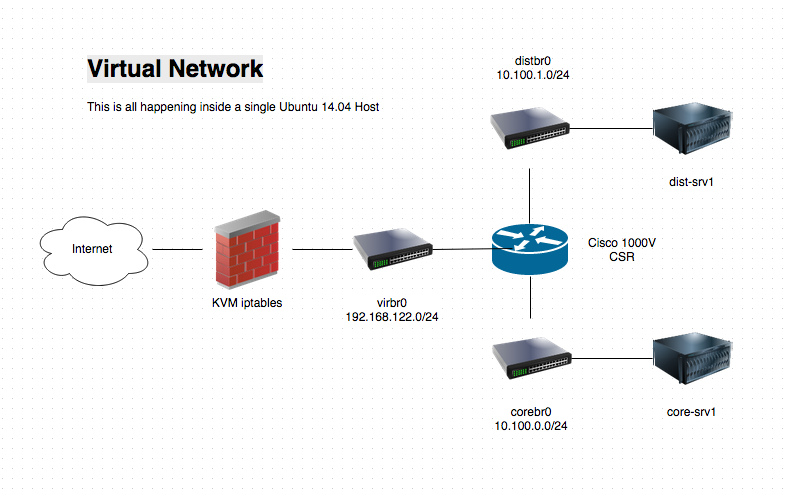
In a “previous post”:/2014/07/14/cisco-1000v-csr-libvirt-kvm.html I looked at installing the Cisco 1000V Cloud Services Router into a KVM environment. Now let’s do some basic configuration. Again I have to note that I’m not a professional Cisco network administrator by any stretch, and in fact it would be great if readers noticed mistakes or better ways of doing things and let me know in the comments. :)
At this time TCP seems busted with CSR + KVM. I’m not sure why at this time. ICMP seems to work but not TCP.
Troubleshooting steps so far:
So I’m not sure at this time what the issue is. Something to do with the CSR in this particular environment, be it misconfiguration on my part, or something else. I’ll update when I figure out what is going on. If you do try it and get the expected performance (such as 50000 kbps when the premium license is enabled) please let me know.
Even though the KVM environments aren’t yet working, all the configuration information below should be Ok (I think). I did run this exact same process in Windows with Virtualbox and that worked fine. Also, like I said above, a simple Linux router works as well. However, when using the CSR and KVM, everything runs Ok, it’s just that TCP isn’t working. Very weird.
My plan is to pass this post around a bit and see if anyone has any ideas.
I’m working in an Ubuntu Trusty 14.04 KVM single host environment. I’m also using he default Openvswitch that comes with Trusty, and of course I’m using libvirt.
For now I’ll connect the CSR to three virtual networks within the KVM host, two of which are managed by openvswitch and one by libvirt.
# ovs-vsctl list-br
corebr0
distbr0
# brctl show |grep virbr0
virbr0 8000.fe540021831d yes vnet0
So the router will have three interfaces:
I altered the libvirt default network to start providing DHCP addresses at 192.168.122.3 instead of the default 192.168.122.2 so that the router can have 192.168.122.2 as it’s IP on the default virbr0 bridge.
First, turn off domain lookups, otherwise the route will think mistyped commands are potential domains and spend time looking them up.
Router>enable
Router#conf t
Enter configuration commands, one per line. End with CNTL/Z.
Router(config)#no ip domain-lookup
Here we can see all the interfaces and their mapping. (Note that the MAC addresses might be different from other examples in this post–that’s Ok, I’ve done this same process several times.)
Router#show platform software vnic-if interface-mapping
-------------------------------------------------------------
Interface Name Driver Name Mac Addr
-------------------------------------------------------------
GigabitEthernet3 virtio 5254.0064.67e2
GigabitEthernet2 virtio 5254.0039.2c47
GigabitEthernet1 virtio 5254.0006.685d
-------------------------------------------------------------
Configure the first interface.
Router(config)#int gigabit 1
Router(config-if)#ip address 192.168.122.2 255.255.255.0
Router(config-if)#no shutdown
Router(config-if)#exit
Try pinging 192.168.122.2.
Router#ping 192.168.122.2
Type escape sequence to abort.
Sending 5, 100-byte ICMP Echos to 192.168.122.2, timeout is 2 seconds:

Success rate is 100 percent (5/5), round-trip min/avg/max = 1/1/3 ms
Configure the second interface.
Router(config)#int gigabit 2
Router(config-if)#ip address 10.100.0.1 255.255.255.0
Router(config-if)#no shutdown
Router(config-if)#exit
Configure the third interface.
Router(config)#int gigabit 3
Router(config-if)#ip address 10.100.1.1 255.255.255.0
Router(config-if)#no shutdown
Router(config-if)#exit
Show the routes.
Router#sh ip route
Codes: L - local, C - connected, S - static, R - RIP, M - mobile, B - BGP
D - EIGRP, EX - EIGRP external, O - OSPF, IA - OSPF inter area
N1 - OSPF NSSA external type 1, N2 - OSPF NSSA external type 2
E1 - OSPF external type 1, E2 - OSPF external type 2
i - IS-IS, su - IS-IS summary, L1 - IS-IS level-1, L2 - IS-IS level-2
ia - IS-IS inter area, * - candidate default, U - per-user static route
o - ODR, P - periodic downloaded static route, H - NHRP, l - LISP
a - application route
+ - replicated route, % - next hop override
Gateway of last resort is not set
10.0.0.0/8 is variably subnetted, 4 subnets, 2 masks
C 10.100.0.0/24 is directly connected, GigabitEthernet2
L 10.100.0.1/32 is directly connected, GigabitEthernet2
C 10.100.1.0/24 is directly connected, GigabitEthernet3
L 10.100.1.1/32 is directly connected, GigabitEthernet3
192.168.122.0/24 is variably subnetted, 2 subnets, 2 masks
C 192.168.122.0/24 is directly connected, GigabitEthernet1
L 192.168.122.2/32 is directly connected, GigabitEthernet1
I’m going to put DHCP servers on gigabit 2 and gigabit 3, core and dist networks respectfully.
Router(config)#ip dhcp pool core
Router(dhcp-config)#network 10.100.0.0 /24
Router(dhcp-config)#default-router 10.100.0.1
Router(dhcp-config)#exit
Router(config)#ip dhcp excluded-address 10.100.0.1 10.100.0.100
Check the pool.
Router#sh ip dhcp pool
Pool core :
Utilization mark (high/low) : 100 / 0
Subnet size (first/next) : 0 / 0
Total addresses : 254
Leased addresses : 0
Excluded addresses : 100
Pending event : none
1 subnet is currently in the pool :
Current index IP address range Leased/Excluded/Total
10.100.0.1 10.100.0.1 - 10.100.0.254 0 / 100 / 254
Do the same on gigabit 3 with network 10.100.1.0/24.
I want to add a server onto the core network, expecting that the CSR will hand it a DHCP address.
# virsh list |grep core
4 core-srv1 running
Now that that’s up, let’s see if it gets an IP from the router.
Router#sh ip dhcp pool
Pool core :
Utilization mark (high/low) : 100 / 0
Subnet size (first/next) : 0 / 0
Total addresses : 254
Leased addresses : 1
Excluded addresses : 100
Pending event : none
1 subnet is currently in the pool :
Current index IP address range Leased/Excluded/Total
10.100.0.102 10.100.0.1 - 10.100.0.254 1 / 100 / 254
Router#sh arp
Protocol Address Age (min) Hardware Addr Type Interface
Internet 10.100.0.1 - 5254.0013.bd53 ARPA GigabitEthernet2
Internet 10.100.0.2 1 b60d.1368.3044 ARPA GigabitEthernet2
Internet 10.100.0.101 1 5254.00db.4454 ARPA GigabitEthernet2
Internet 10.100.1.1 - 5254.001e.fceb ARPA GigabitEthernet3
Internet 192.168.122.2 - 5254.0021.831d ARPA GigabitEthernet1
As can be seen the KVM virtual machine received IP 10.100.0.101, and we can ping that from the router.
Router#ping 10.100.0.101
Type escape sequence to abort.
Sending 5, 100-byte ICMP Echos to 10.100.0.101, timeout is 2 seconds:

Success rate is 100 percent (5/5), round-trip min/avg/max = 1/1/2 ms
I can access the console of the vm using “virsh console”.
# virsh console core-srv1
I’ve also started a second virtual machine on the dist network.
# virsh list | grep dist
13 dist-srv1 running
From core-srv1 I can ping dist-srv1, and we are using the router to manage the traffic. Notice I am using -I due to the TCP issue I mention at the start of the post.
ubuntu@core-srv1:~$ traceroute -I 10.100.1.101
traceroute to 10.100.1.101 (10.100.1.101), 64 hops max
1 10.100.0.1 0.736ms 0.601ms 0.494ms
2 10.100.1.101 0.896ms 0.663ms 0.646ms
ubuntu@core-srv1:~$ ip route show
default via 10.100.0.1 dev eth0
10.100.0.0/24 dev eth0 proto kernel scope link src 10.100.0.101
We can see the mac addresses of the virtual machines in the routers arp table, including dist-srv1 and core-srv1.
Router#sh arp
Protocol Address Age (min) Hardware Addr Type Interface
Internet 10.100.0.1 - 5254.0013.bd53 ARPA GigabitEthernet2
Internet 10.100.0.101 172 5254.00db.4454 ARPA GigabitEthernet2
Internet 10.100.1.1 - 5254.001e.fceb ARPA GigabitEthernet3
Internet 10.100.1.2 52 7e65.7502.9f41 ARPA GigabitEthernet3
Internet 10.100.1.101 4 5254.00ec.b81e ARPA GigabitEthernet3
Internet 192.168.122.1 91 5254.0073.6d2e ARPA GigabitEthernet1
Internet 192.168.122.2 - 5254.0021.831d ARPA GigabitEthernet1
By default the unlicensed CSR is pretty limited bandwidth-wise.
Router#show platform hardware throughput level
The current throughput level is 2500 kb/s
Use the standard level evaluation license. (I think.)
Router#conf t
Enter configuration commands, one per line. End with CNTL/Z.
Router(config)#license boot level standard
Feature Name:prem_eval
SNIP!
ACCEPT? (yes/[no]): yes
*Jul 18 19:08:12.085: %LICENSE-6-EULA_ACCEPTED: EULA for feature prem_eval 1.0 has been accepted. UDI=CSR1000V:9L7UG7XECKE; StoreIndex=0:Built-In License Storage% use 'write' command to make license boot config take effect on next boot
Reload.
Router#reload
As can be seen, the license level has been changed, throughput is now 50000 kbps.
SNIP!
*Jul 18 19:10:51.476: %SMART_LIC-6-AGENT_READY: Smart Agent for Licensing is initialized
*Jul 18 19:10:51.481: %VUDI-6-EVENT: [serial number: 9L7UG7XECKE], [vUDI: ], vUDI is successfully retrieved from license file
*Jul 18 19:10:51.684: %IOS_LICENSE_IMAGE_APPLICATION-6-LICENSE_LEVEL: Module name = csr1000v Next reboot level = standard and License = prem_eval
*Jul 18 19:10:52.557: %VXE_THROUGHPUT-6-LEVEL: Throughput level has been set to 50000 kbps
SNIP!
Router#sh platform hardware throughput level
The current throughput level is 50000 kb/s
I just wanted to know that “virsh shutdown” will halt this router just fine, and this message will appear on the router console.
*Jul 19 16:36:44.836: %IOSXE-5-PLATFORM: F0: shutdown: shutting down for system halt
I would like to run iperf between the hosts, but given the weird issue I’m seeing on KVM hosts, I can’t.
So here we have a super basic virtual network setup that is routed by a Cisco 1000V CSR router. What I’ve done here could easily be accomplished with a simple firewall or other basic router, but I think it’s a good step towards getting a test environment setup with a Cisco router.
Again, it must be noted that this is not working yet in a KVM environment (Ubuntu 12.04 or 14.04) but does work with Windows + Virtualbox.